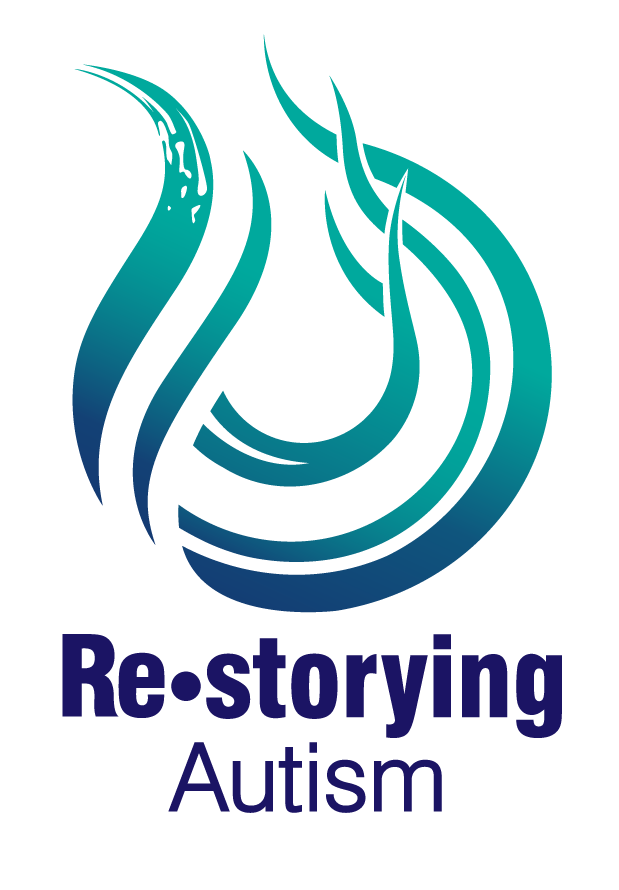Storytelling Workshop Resources
Join Our Weekly Meetings through Zoom:
https://zoom.us/j/95585928235?pwd=S3JFOWRXK2wxUnY1MGN5dlNkenhLdz09
Meeting ID: 955 8592 8235
Passcode: 783623-download the Zoom app here
-Zoom getting started guide for beginners
-Zoom video joining a Zoom meeting video guide
-A few tips about creating a welcoming environment and accessibility on Zoom
Join and Use WeVideo
-Follow the instructions here to join and set up WeVideo
-Check out this tutorial on editing in WeVideo
-Learn how to record your VoiceOver, and add music and sound
-Learn about working with images
-Find other open access and inclusive images here
-Learn how to caption your video to make it accessible
-There are also a number of resources on the Wevideo site including this one, Getting Started with WeVideo